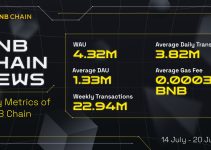wBNB is “wrapped BNB”
DISCLAIMER
Please note that all projects and dApp applications running on the Binance Smart Chain are independently developed by third-party developers. They are not audited by Binance official team.Binance Smart Chain is an entirely open-source and open community, which means everyone and all project parties can participate. All opportunities and risks also exist at the same time. You need to identify and prevent risks carefully. This is also the charm of the DeFi world.
BNB Token
BNB is the native currency built on the Binance Smart Chain.
ALT Tokens
When a dApp (decentralized app) is built off of the Binance Smart Chain, it usually implements its own form of Token. Think Band’s BAND Token, or Chainlink LNK Token.
BEP20 Standard
BEP20 is a standard allowing any tokens on Binance Smart Chain to be used by other applications: from wallets to decentralized exchanges in a consistent way. wBNB follows BEP20 standard except that there is no owner(). Besides, this standard interface also extends ERC20 to facilitate cross chain transfer. https://github.com/binance-chain/BEPs/blob/master/BEP20.md
Why do you need wBNB?
- BNB doesn’t conform to BEP20 Standard: BNB and BEP20 tokens are designed to achieve different purposes.
- Wrapped BNB can be traded directly with alt tokens: wBNB can also be converted back.
wBNB in Binance Smart Chain
- Contract Address: https://bscscan.com/token/0xbb4CdB9CBd36B01bD1cBaEBF2De08d9173bc095c
- Code: https://github.com/binance-chain/bsc-genesis-contract/tree/master/wbnb
How to wrap your BNB
Here is an example of testnet.
Please wrap and unwrap a small amount of BNB before wrap a large amount
- Go to https://testnet.bscscan.com/address/0xae13d989dac2f0debff460ac112a837c89baa7cd#code
- Click on “Write Contract”
- Click on “Connect to Web3”
- Approve this connection and verify your address
- Click on “Add Token‘ and fill in the toke info
Confirm add token
Convert BNB to wBNB
- Call “Deposit” function
Fill in your deposit amount and click on “write”
2. Confirm your transaction on MetaMask
Wait for the change of your balance
Send wBNB
- You can call “transfer” function of the contract
Please note the unit for amount is in Wei
- Send from MetaMask
Withdraw wBNB to BNB
- Call “withdraw” function of the contract
2. Confirm this transaction
3. Wait for balance change